Login Instructions
Enter your complete Member Number in the MEMBER NUMBER text box. All member numbers begin with at least one letter, some may have two letters and end with one letter (ie; X99A). Spouses and children of primary members will have a similar member number as the primary member that includes a different end letter. Please note that when logging in your member number is case-sensitive.
If you are logging in for the first time, please use the temporary password provided at your orientation. After you click SIGN IN you will be prompted to change your password before you access the site. Please note that passwords are case-sensitive.
If you cannot remember your password please use the "forgot password" feature or contact [email protected] for assistance.